- Internet Exchange Points (IXPs) are critical infrastructure that reduce latency and the cost the Internet for end users.
- Multiple directories collate information about IXPs and networks that peer at them.
- It’s worth consulting multiple directories to understand the true IXP landscape in your country.
There are multiple databases that can be used to share and investigate interconnection opportunities for your network. One key element is information about Internet Exchange Points (IXPs).
An IXP is a physical place, generally inside a data center (interconnection facility), where three or more networks send traffic to one another. This is known as peering, which helps lower latency and cost while adding resilience.
You can find good IXPs to connect to, just like good restaurants, by asking for recommendations or reviewing directories like the ones I’ve described below.
Each directory offers something different, so it’s worth looking at them all when investigating where to peer or understand the state of the interconnection market.
IXPDB
The IXPDB is run by the associations representing IXPs. It presents the IXPs’ view of their operations, which means it should have an entry for every connected network.
They publish structured data, usually automatically generated by a tool like IXP Manager. When automated, it provides a timely and complete picture of the IXP.
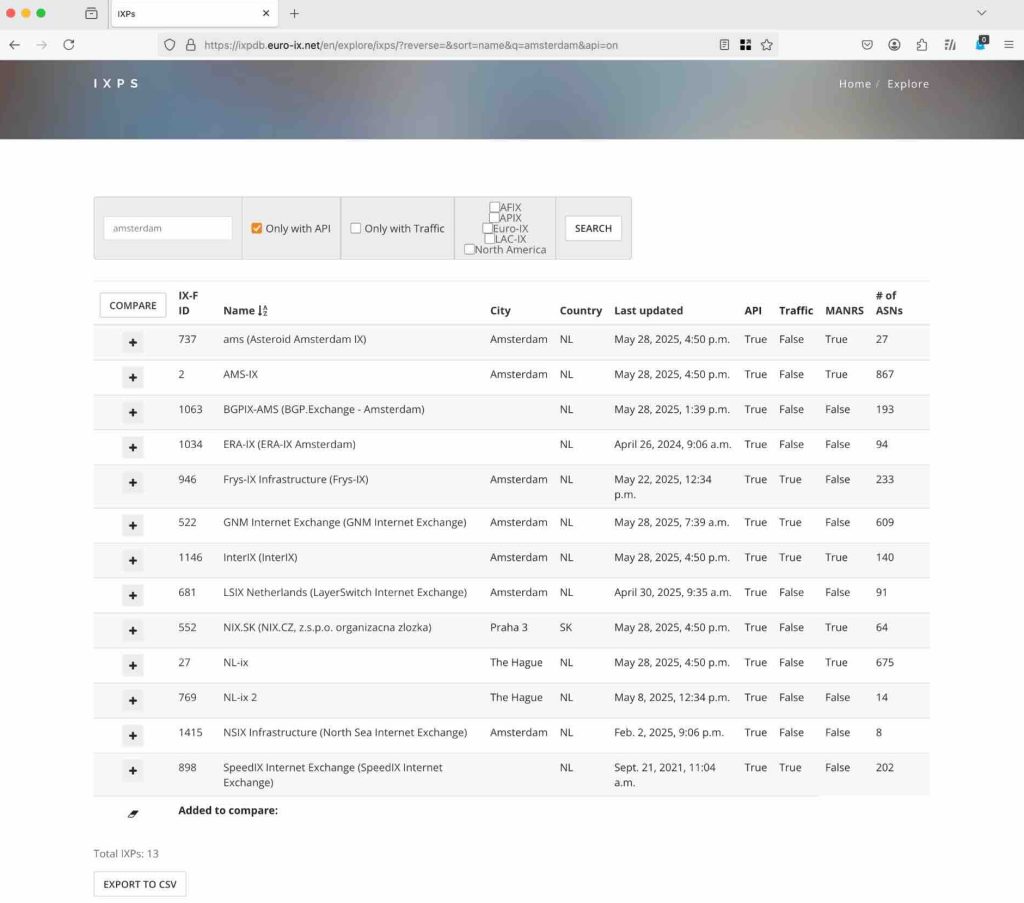
The structured data includes configuration information, which connecting networks can use to automate configuration at peering networks and analyze to find new peers. It also provides information about the physical location of networks, using references to PeeringDB’s database.
PCH IXP Directory
Packet Clearing House’s IXP Directory shows information similar to that of IXPDB and PeeringDB (see below). But, it distinguishes itself by providing information about IXP status that is unavailable in other databases.
For instance, teams who want to set up an IXP can let Packet Clearing House (PCH) know, and they’ll list its status as “planned.” Similarly, PCH will change an IXP’s status without removing it when it stops providing services.
The directory’s web interface offers users over 20 years of history. Future and historical information are important to academic researchers and regulators.
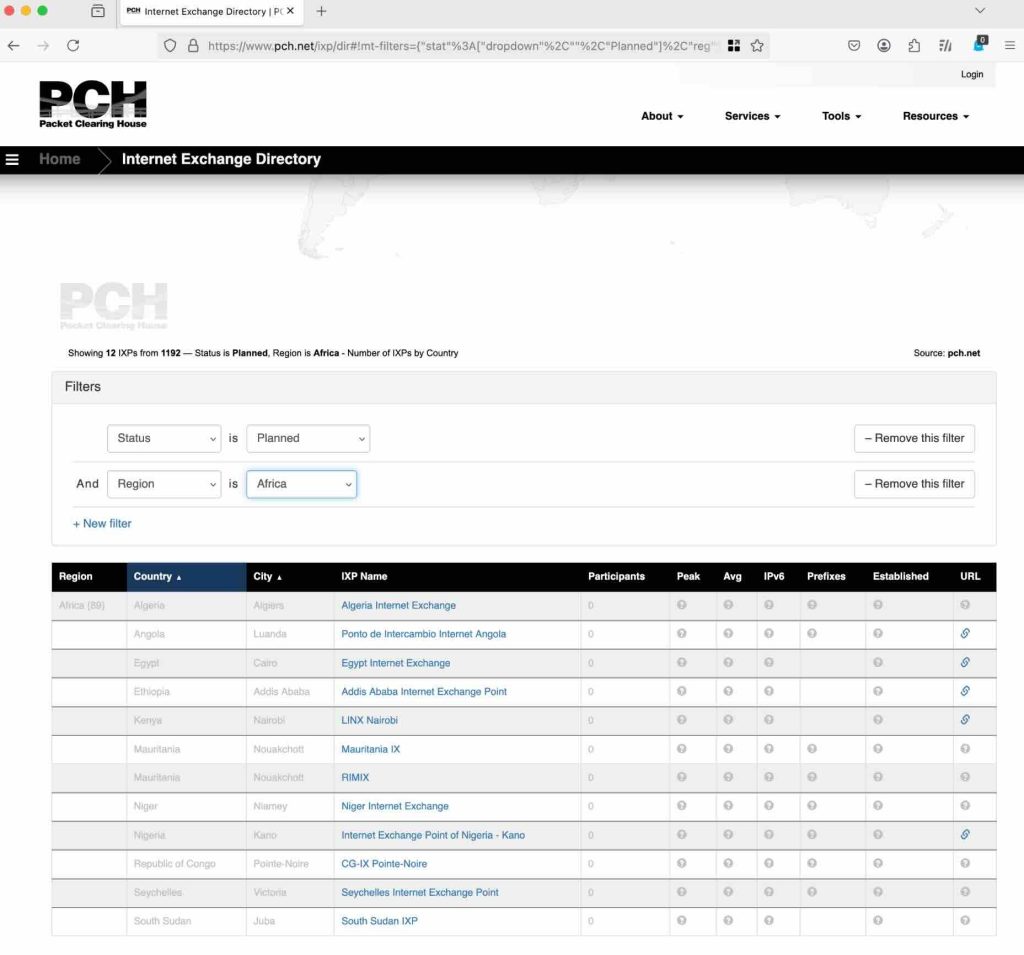
Its focus is on displaying what is or was. If an IXP uses private IP addresses, it can still be listed because that’s the reality.
Finally, PCH runs anycast Domain Name System (DNS) services. Its directory lets you search for IXPs where PCH or the Quad9 public DNS resolver is present.
PeeringDB
PeeringDB is a user-maintained database that includes information about networks, IXPs, the data centers they peer at, and carrier networks that link them.
Networks can choose to have information about them updated by IXPs through the same structured data used by the IXPDB. This means the IXPs and networks can present different views.
Unlike PCH’s IXP Directory, information about IXPs is removed when they stop operating.
PeeringDB has good search and export features and publishes data about the data centers hosting IXPs and networks in a KMZ file that can be viewed in GIS applications like Google Earth Pro.
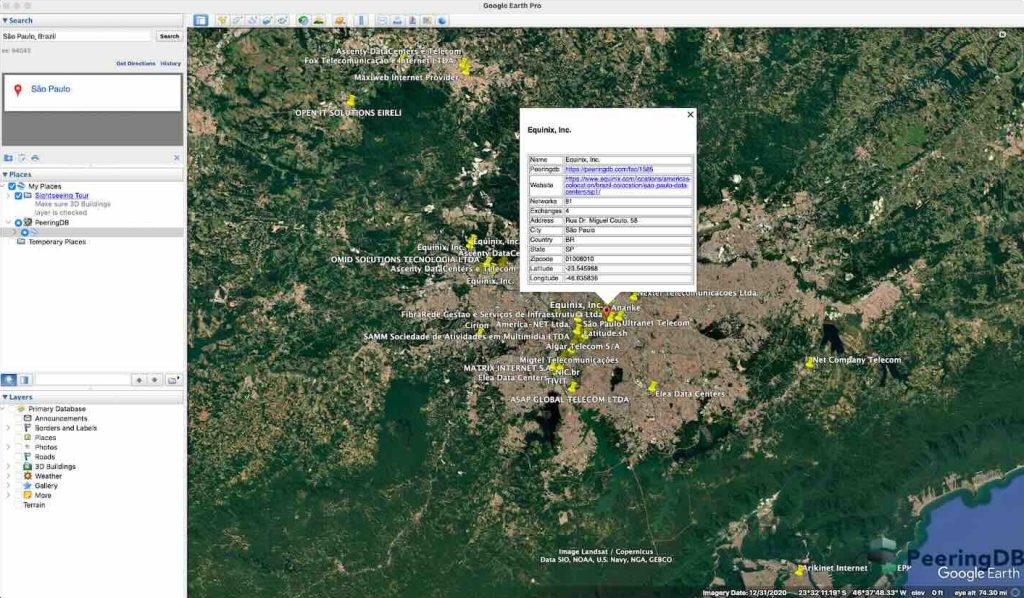
Consult and Compare Each Regularly
These differences in approach and goal are reflected in the number of IXPs listed in each directory. At the time of writing, IXPDB lists 1,092 IXPs, PCH’s IXP Directory lists 1,192, and PeeringDB lists 1,226.
An IXP in your city might be listed in one but not another, so check them out!
Change is the one constant. The feature sets offered by each directory adapt as their users’ needs change. It’s worth periodically checking with each database to see what they’ve changed and when a new feature simplifies your work.
Track IXP adoption and growth via the Pulse IXP Tracker
Leo Vegoda provides bespoke services to Internet infrastructure organizations. He is PeeringDB’s Product Manager and Product Managed IXPDB.
The views expressed by the authors of this blog are their own and do not necessarily reflect the views of the Internet Society.
Image by Viktor Von from Pixabay


